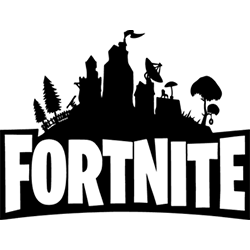
Fortnite Keyboard Shortcuts for Windows
Main Controls
Reload
- R
Switch between combat mode and build mode
- Q
Jump
- Space
Crouch
- Left Ctrl
Sprint
- Left Shift
Auto run
- =
Move forward
- W
Move backwards
- S
Move left
- A
Move right
- D
Toggle map
- M
Toggle inventory
- Tab
Use or interact with object
- E
Select pickaxe
- F
Select weapon slot 1-5
- 1-5
Building
Rotate building piece
- R
Wall mode
- Z
Floor mode
- X
Stair mode
- C
Pyramid mode
- V
Trap mode
- Y
Select trap
- F3
Upgrade building piece of repair damaged building piece
- H
Edit building piece
- G
Communication
Chat
- Enter
Emote
- B
Fortnite Keyboard Shortcuts for Mac
Main Controls
Reload
- R
Switch between combat mode and build mode
- Q
Jump
- Space
Crouch
- Left Ctrl
Sprint
- Left Shift
Auto run
- =
Move forward
- W
Move backwards
- S
Move left
- A
Move right
- D
Toggle map
- M
Toggle inventory
- Tab
Use or interact with object
- E
Select pickaxe
- F
Select weapon slot 1-5
- 1-5
Building
Rotate building piece
- R
Wall mode
- Z
Floor mode
- X
Stair mode
- C
Pyramid mode
- V
Trap mode
- Y
Select trap
- F3
Upgrade building piece of repair damaged building piece
- H
Edit building piece
- G
Communication
Chat
- Enter
Emote
- B
